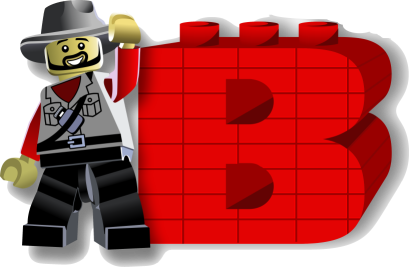- Read a story in the Bible
- Create a scene using LEGO® Worlds, LEGO® or other bricks to illustrate the story you read
- Video the story or take a picture of your build– Include your BibleBrickBuilder auto-generated name, age, location in the Bible (ex. 1Kings 5-8 is Solomon’s Temple), tell us the story, and keep your video under 3 mins. Make sure you read the rules first
- Submit your video or picture
- The BibleBrickBuilder Team will watch and provide feedback if necessary
- Come back and see your video or picture
- Share with your family and friends
© 2024 www.biblebrickbuilders.com